To run the platform, you need to create an empty database for the component to store the data. The following way shows how to do it with DBeaver as a GUI client but you can do it in another way if you like.
Create a connection in DBeaver
- Open DBeaver
- On the upper-left, clic on the “New connection” button
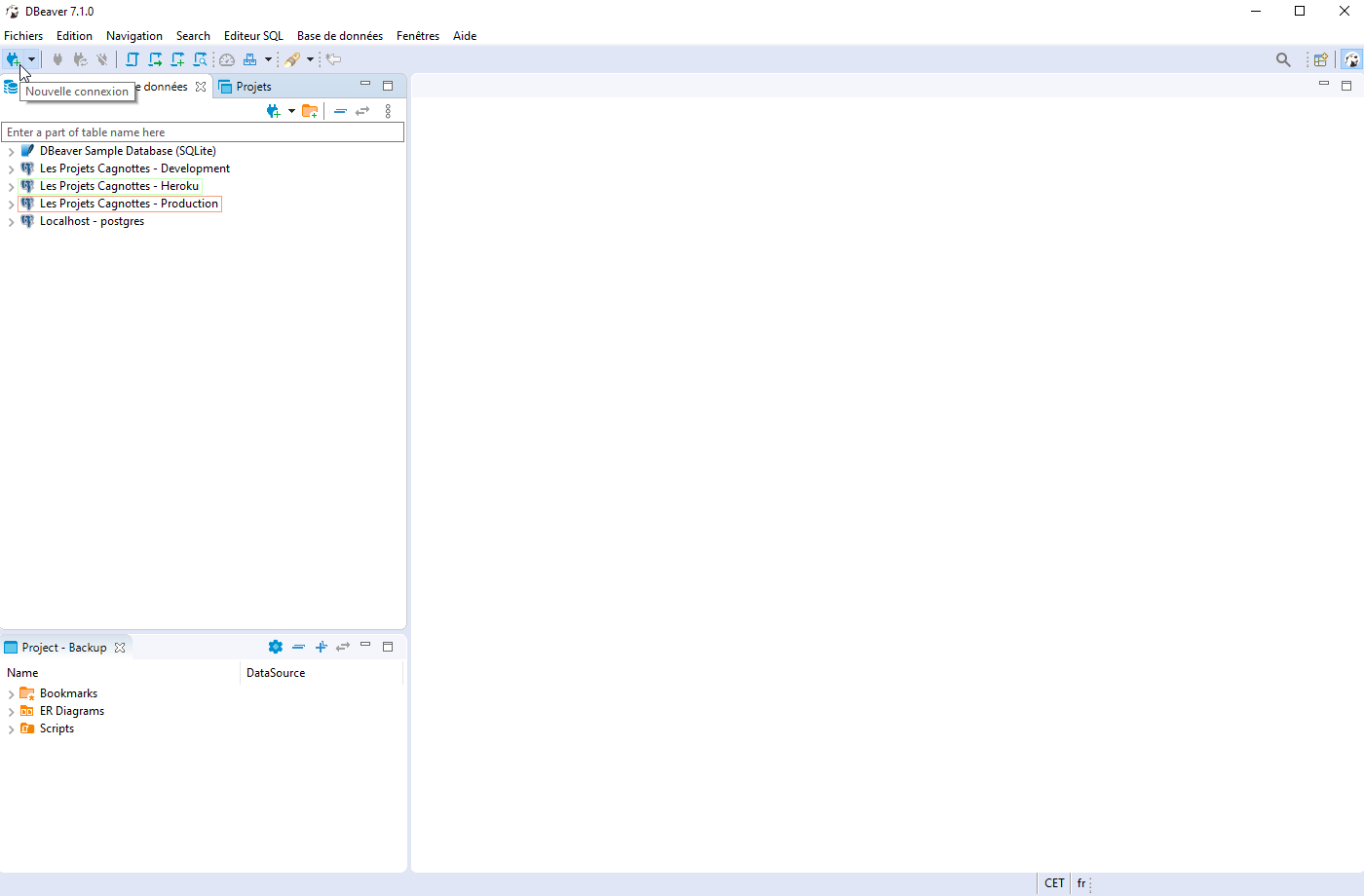
- Select “PostgreSQL” type of connection and clic “Next”
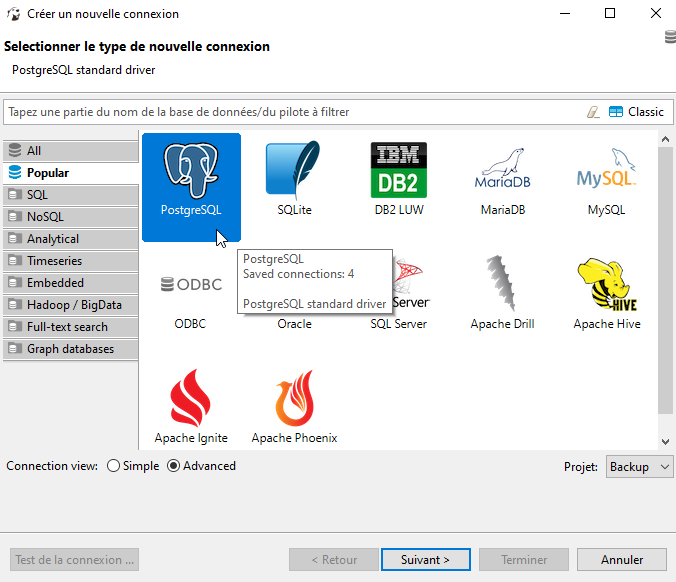
- On the next screen, leave everything as default (except if you set a password on the PostgreSQL installation) and hit “Test connection…”
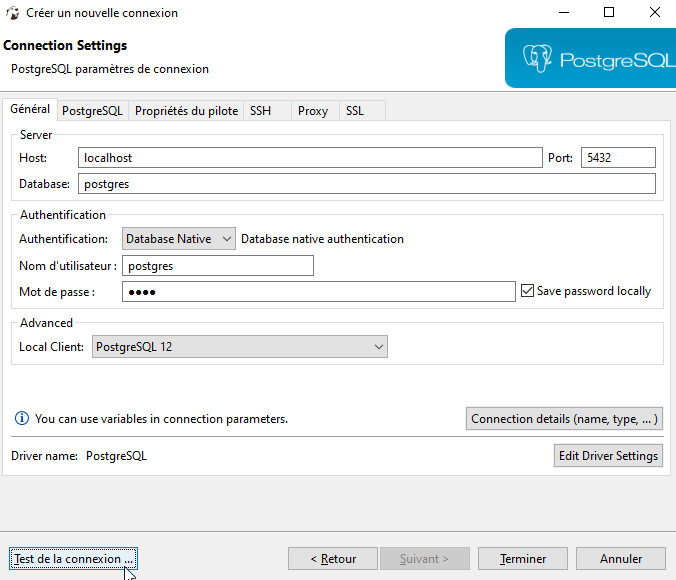
- Then if the connection test is successfull, you can close the 2 windows
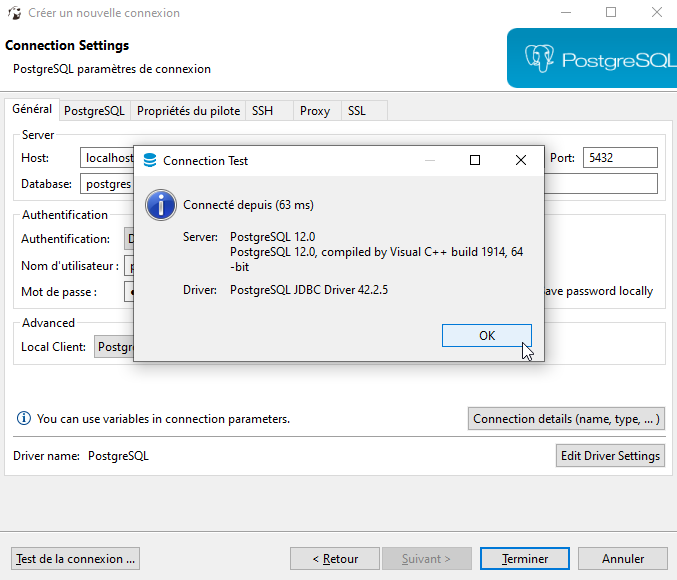
Create a user and a database
- On the newly created connection, double-clic on it to enter the database server and open a new SQL editor via the top menu
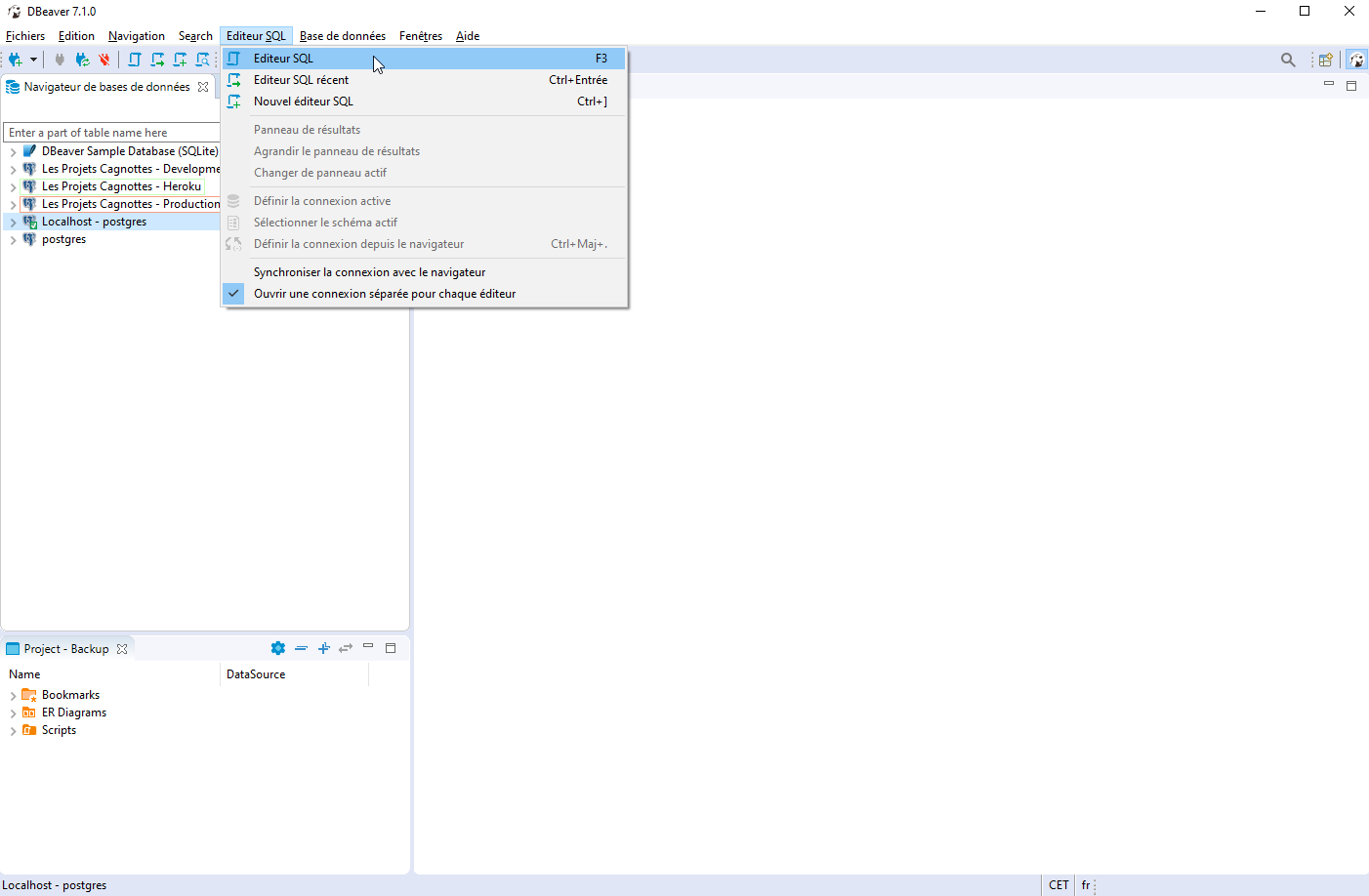
- In this editor, enter the following script and execute it via the button on the left
create database lesprojetscagnottes;
create user lesprojetscagnottes with encrypted password 'lesprojetscagnottes';
grant all privileges on database lesprojetscagnottes to lesprojetscagnottes;
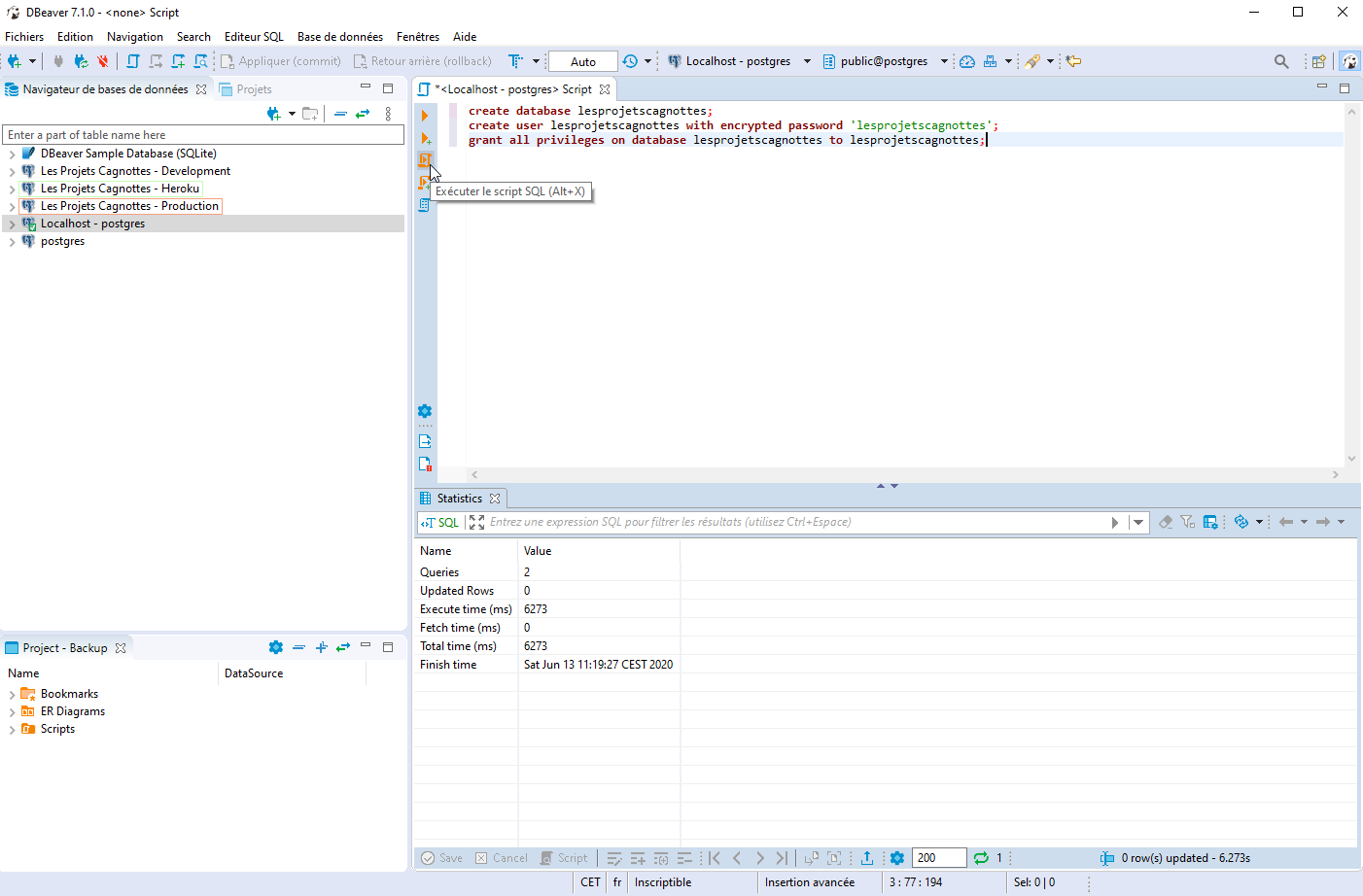
- And then you’re done ! You have a dedicated database for the platform accessible via lesprojetscagnottes / lesprojetscagnottes credentials