This page will show you how to download and install the component slack-events-catcher on your workstation.
Important: This section cannot be done before installing core and web components. Please return here after.
Checkout the Github repository : https://github.com/les-projets-cagnottes/slack-events-catcher
Create a file .env at the root of the project and enter :
PORT=3000
LPC_CORE_API_TOKEN=<API Token>
LPC_CORE_API_URL=http://localhost:8080
LPC_SLACK_SIGNING_SECRET=<Slack Signing Secret>
Note: In these environment variables, use Slack Client ID and Slack Signing Secret from Setup Slack#Install App to the workspace.
Install node modules : npm install
Run the App : node src/index.js
In another terminal, expose the App to Slack : ngrok http 3000
When ngrok is started, note in a temporary file the forwarding URL like in the picture
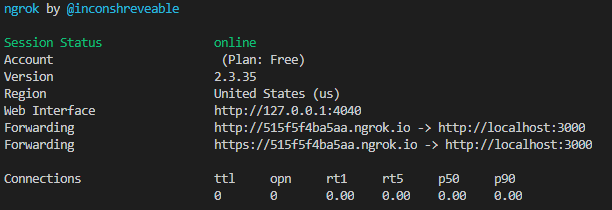
You can now complete the installation with the Setup Slack#Configure events section.