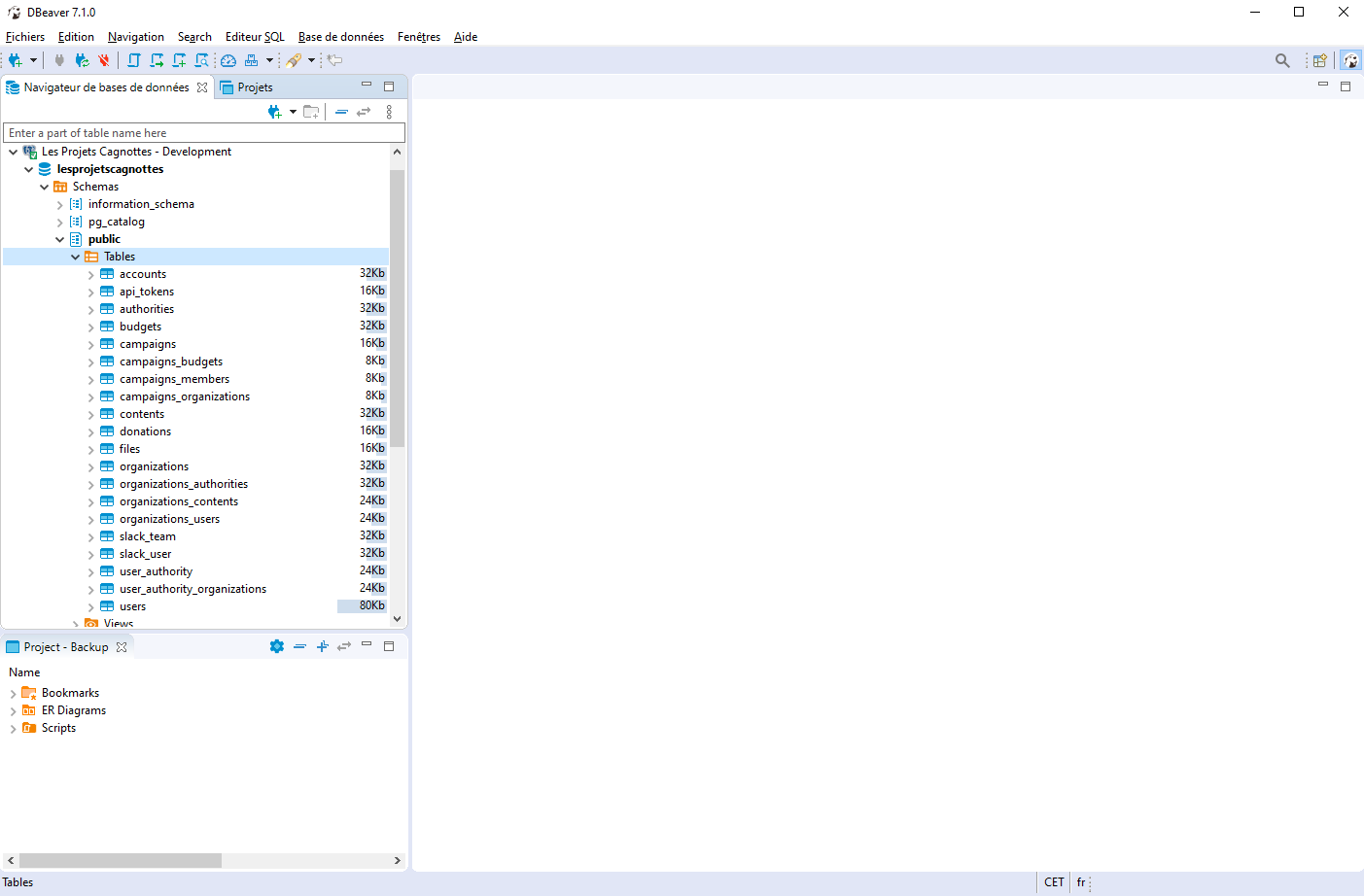This page will show you how to download and install the component core on your workstation.
Checkout the Github repository : https://github.com/les-projets-cagnottes/core
Create the following environment variables in your IDE launcher :
# Web server
PORT=8080
# Database
SPRING_DATASOURCE_URL=jdbc:postgresql://localhost:5432/lesprojetscagnottes
SPRING_DATASOURCE_USERNAME=lesprojetscagnottes
SPRING_DATASOURCE_PASSWORD=lesprojetscagnottes
SPRING_JPA_HIBERNATE_DDL-AUTO=update
# Log level
LOGGING_LEVEL_FR_LESPROJETSCAGNOTTES=DEBUG
# Exposition
FR_LESPROJETSCAGNOTTES_CORE_URL=http://localhost:8080
# Web component
FR_LESPROJETSCAGNOTTES_WEB_URL=http://localhost:4200
For example, in IntelliJ, the launcher is configured the following way.
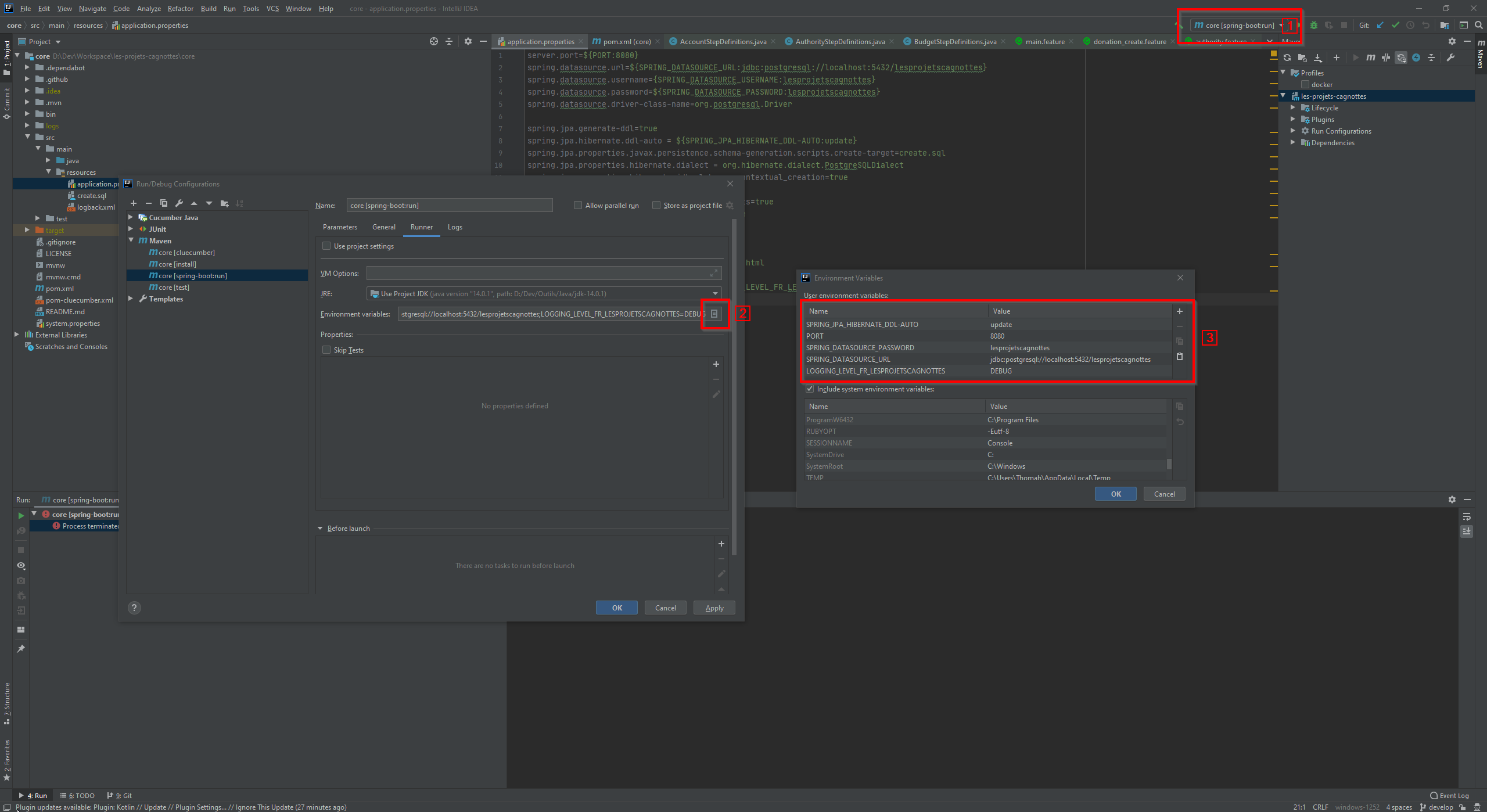
Then, run the following command :
mvn clean install spring-boot:run
When the terminal print something like Started LPCCoreApplication in 5.15 seconds (JVM running for 5.59), it means the core component is successfully installed and running. In the logs, you’ll get default credentials for admin user. Note them in a temporary file.
The database should be initialized now. Open DBeaver and navigate to lesprojetscagnottes > Schemas > public > Tables. If there are a list of tables, it’s OK.